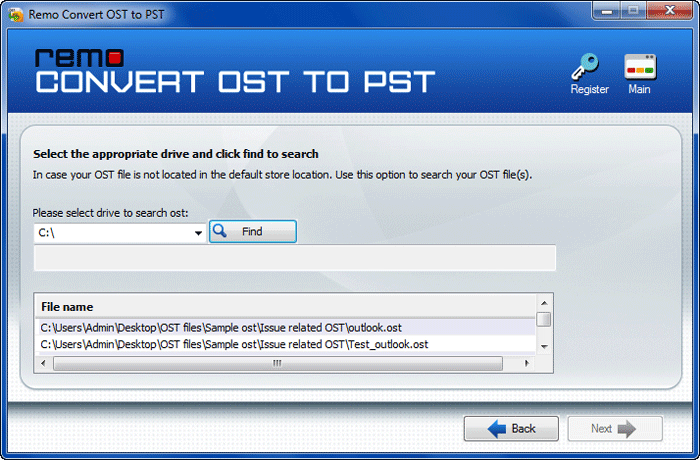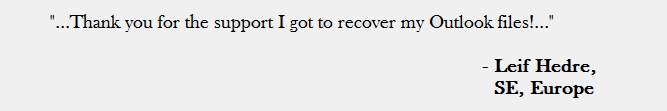Remo OST to PST Converter is an advanced tool to securely convert corrupted, inaccessible and healthy Outlook OST file to a PST file. You can convert OST file into accessible PST file without causing any damage to the original file. Get the demo edition now for free.
- Convert and restore OST file in just 4 simple steps
- 100% Secure OST converter tool
- Convert corrupt OST to a healthy PST file & extract mailbox data with 100% precision
- Compatible with all versions of Outlook, including 2016
- Provides round the clock technical assistance
How to convert OST to PST using Remo OST to PST Converter Software:
Watch the video tutorial to know how to convert OST file to PST
When an OST file gets corrupted, you need to convert it to a PST file for fixing the issues and recover attributes from corrupted OST file, as the corrupt OST file becomes inaccessible. Apart from this, there are many more scenarios in which we usually convert OST file to a PST file. Those scenarios are listed below:
Necessity of Converting OST to PST File
- To access inaccessible OST file
- If any case, Exchange server mailbox associated with OST file is deleted or unavailable
- For importing emails from MS Exchange OST file
- To open OST file without using the Outlook account from which it is created
You can convert your OST file to PST either using manual method or with the help of Remo OST to PST Converter.
Method #1: General Way of Converting OST to Outlook PST Files
- Open Outlook and select File tab
- Next, select Import and Export option and click on Export to a File from the list followed by Next
- Now, pick Personal File Folder and hit Next button
- Choose all the items that have to be exported
- Now, click on parent root and select Include sub-folders option
- Select the location for saving the attributes and hit Finish button
This method only works if you have connected to Microsoft Exchange Server. If the connection is unavailable, then the manual method of conversion doesn’t work.
Note- To know how to
prevent PST file from getting corrupted, click here.
Method #2: Remo OST to PST Converter
Remo OST to PST Converter is a reliable tool for converting Outlook data files OST to PST Outlook file. It is a professional Microsoft OST to PST converter tool which not only export OST to PST file but also effectively recovers all your mailbox items, contacts, tasks, schedules, journals, attachments, etc. from the damaged or inaccessible Exchange OST file.
How to Convert OST to PST File with Remo OST to PST Converter software:
Download Remo OST to PST converter tool using the Download Now button and install it on your Windows running computer. Launch and begin performing the following easy-to-execute-steps to convert OST to PST:
Step 1. On the main screen, you will see two options. If you are aware of the location of the OST file, go to Open OST File otherwise choose Find OST File option.

Step 2. Select location to save your converted OST file and click on Convert button
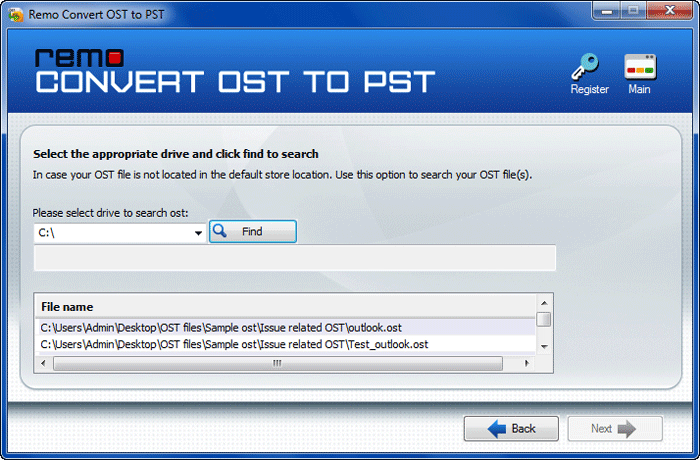
Step 3. Wait for the session to get completed. After completion open converted PST file and access all your offline work

You can use the demo version of Remo OST to PST Converter to examine its performance by reviewing the healthy PST contents. The software produces an error-free PST file after conversion which will further be fully accessible through Microsoft Outlook.
7 Reasons why you should opt for Remo Convert OST to PST tool:
1. Test the Software Before Purchase: We provide a free demo edition of the software that has all the capabilities of the purchased version. You can download and use the software for absolutely free of cost, repair and convert your OST to PST file and preview all its contents. When you are convinced that the job is done as per your expectations, only then you have to register the software to instantly get access to your healthy PST file.
2. Simple Installation Process & Easy to Use: Just a few clicks and you will be ready to convert OST to PST file. Irrespective of how good or bad you are at technical stuff, you will easily be able to operate the software, thanks to its smooth and easy-to-use interface.
3. Fix Encrypted Outlook Files: Can change OST to PST Outlook files even when they are encrypted or password protected.
4. Securely Extract All Outlook Data: Remo OST to PST file converter can convert any healthy or corrupt OST file to PST file and recover all Outlook emails, contacts, calendars, notes, journal etc.
5. Retain Original Folder Structure: After conversion, all the Outlook attributes remain the same as original and do not get altered whatsoever. The originality of the attributes remains intact even after the conversion.
6. Can Fix All Types of Errors: OST damaged or not, you can turn it into a healthy PST file. Remo OST to PST Converter software can fix errors of all types such as Exchange Sync error, CRC error, and the like.
7. Supports all line of Microsoft Exchange / Outlook Software: The software supports conversion of OST to PST files that are created on Microsoft Exchange 5.5 through Exchange 2016 and MS Outlook 2000 through Outlook 2016.
System Requirements:
Operating System: Windows 10, Windows 8, Windows 7, Windows Vista, Windows XP, Windows Server 2033 and Server 2008
Supported File Types: Personal Data File (PST) and Offline Storage Table (OST) file
Free Disk Space: 50 MB free hard disk space
RAM: 512 MB (1 GB Recommended)