Need Help?
How To Restore Default DLL File Format | Most Preferred Solution
DLL stands for dynamic connection library, and these.dll files are found in the Program Files folder of the system drive in Windows 7, Windows 8, Windows 10, Windows vista, etc. For dynamic linking, each Windows 7,8,10 application has its own.dll file. DLL files are data and code files that can be used by several programmes at the same time.
What happens if DLL files go missing?
Sometimes these DLL files get deleted or lost from the system, which makes some applications unusable for users. Under this situation, users need to relocate the missing DLL files on the particular folder for which the system is asking. To do so, stick to this article to retrieve the DLL files safely. Before retrieving it let us understand the reasons behind “.dll files missing” or “could not find .dll file”.
- Accidental Deletion: Many users are unaware of the significance of these.dll files in ensuring that the programme runs properly.
- Uninstalling the application: As we all know, most .dll files are shared by many applications, so when we uninstall one, the supporting .dll files are also removed from the device. When this happens, applications that depend on the same.dll file will crash.
- Virus attack: Viruses are one of the most common causes of missing/lost .dll files.
Note : If you are looking to recover deleted files from the desktop here is an article on how to recover files from desktop.
You can easily restore .dll files by following the simple methods mentioned below.
Download DLL Files Through Internet
To resolve “.dll files missing”, you must first download the missing or required DLL file and then place it in the appropriate location.
As a consequence, manually installing the DLL files from the manufacturer's website or the Microsoft official website is recommended. Follow the steps below carefully:
- First, locate the missing DLL file and read the error message shown on the computer.
- The error message includes the name of a DLL file, such as "filename.dll." Obtain the .dll files, by downloading the file from the internet.
- Place the downloaded file in the “C:\Windows\System32” folder.
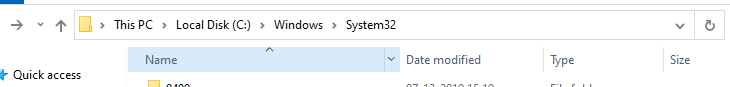
Restoring .dll files from the internet is quite a risky process one wrong move will cause severe damage to your computer. However you can safelyrestore .dll files or accidentally deleted dll files on Windows 8, 7, 10 with the help of Remo Recover a professional award winning data recovery software, which will help you recover .dll files effortlessly and safely.
Note: If you are looking how to recover deleted files from dropbox then here is an article on how to retrieve deleted files from dropbox.
Recover DLL files With Remo Recover
- Download and install Remo Recover on your device, you will be headed to the main screen. Select the option Recover files and select the drive you want to recover your .dll files from.
- Click on Scan option, once the scan process is finished you can preview your .dll files in the form of file type view on the main screen.
- Finally Save the recovered files on the C:\Windows\System32 location.

