How to Recover Deleted Archive File
Complete solution to recover the deleted archive files can be provided by Remo Recover application. The software avails its users free preview of the recovered files in demo version only. Start downloading and recovering the archive files that are lost or deleted from your system!!!
How To Retrieve Archive File?
While transferring or during backup the users prefer to compress their files. This file compression is generally referred as archiving. Archiving generally combines and set of files into single folder and reduces the overall file size. Thus, compression saves your time during transfer as well as reduces the memory space consumed by the files.
When you compress a set of files, you will be able to achieve more disk space, which can be used for some other purpose. People prefer archiving their files as it only reduces the file size and does not alter or modify any data. Presently, there are many programs which are readily available for you for file compression. Different operating system supports various types of compressed files. For example: .zip and .rar format is supported on Mac and Windows system, UNIX supports .tar files and so on. However, there exist times, when a user end up deleting such useful archived file accidentally from the system. Losing a compressed folder can be disastrous as it tends to cause the loss of multiple files at a short. Now you need not worry over the loss of your zip files. Here is a effective method that can help you bring back your archive files safely. Keep reading to find out the way to recover deleted archive folder
Following are some reasons behind the loss of archived files from system:
Unintentional deletion: Most users might be familiar which this scenario as you might have undergone this at some time in the past. While using the system, users may accidentally tap on the delete option and end up losing the archive file. Hence, before such events happen one must take care and backup their essential files
Accidental formatting: This is yet another blunder created by common user. When a person uses his system, he may turn out formatting the drive unintentionally. Since the drive comprises huge amount of data, you will lose your archived folders along with other files. So, always make user that you have selected the right drive before formatting.
Antivirus scan: Users send their files through mails generally in archived format as it reduces the time for transfer. However, these attachments get attacked with the virus in the network. When the recipient scans the incoming archive files with unreliable antivirus program, it may delete the folders along with the malware, without giving any notice to the users.
In all these critical circumstances you can go for Remo Recover to restore deleted archive folder. This incredible tool has the capability to scan the affected drive deeply and recover file in a short span of time. You can utilize this tool for retrieving archived files on Windows versions such as macOS High Sierra, Sierra, El Capitan, Yosemite, Mac Leopard, Mac Snow Leopard, Mac Lion and more.
This application allows you to recover compressed files of different folders such as .zip, .rar, .tar and more. Apart from this, it also has a demo version, which you can utilize to evaluate the outcome.
Steps to restore deleted archive folder: -
Step 1: Employ the software on your Mac machine and select "Recover Files" option from main screen.
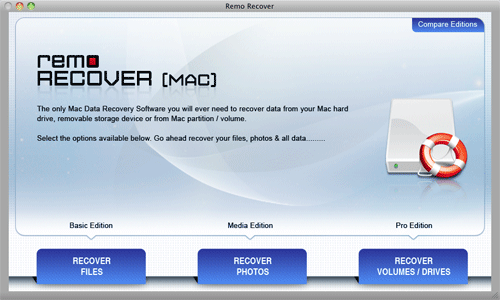
Figure 1: Main Screen
Step 2: Continue and select "Recover Deleted Files" option to proceed with recovery process.
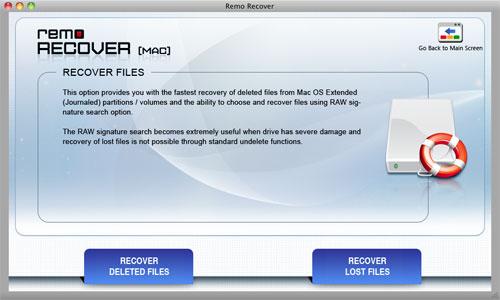
Figure 2: Select Suitable Option
Step 3: Select the volume from where you deleted your archive files and click "Next" to begin scanning process.

Figure 3: Select Volume
Step 4: When scanning completes, the recovered files are displayed in "File Type View" and "Data View".

Figure 4: Recovered Excel Files
Step 5: If needed, you can save your current scanned results.

Figure 5: Save Recovery Session

