Tool to Recover Data after Memory Card Fatal Error
Remo Recover offers you easy solution to fix and perform data recovery from memory card showing fatal error under Mac OS X. It restores any type of data from memory card of all brands including Transcend, SanDisk, Sony, Samsung, etc.

Can I fix memory card fatal error?
“Hi, I need help my Blackberry Bold 990 memory card has stopped working and shows “Media card storage cannot be accessed due to fatal errors”. I removed card from my phone and reinsert it, but no success. What can I do when my memory card doesn’t work on my PC or Mac? Is there any way to perform memory card fatal error recovery and get back access to all data stored in it?”
Free tutorial for how to fix memory card fatal error
There are many handy methods through which you can deal with such kind of memory card errors. Have a look at a few of them explained below to tackle the problem.
- Connect the memory card that shows fatal error to your computer or other device to get access to the data.
- Eject the memory card and insert it into card reader to access the data on your Mac machine or try it with another data cable.
- When card reader fails to work, it’s better to check for memory card errors by using disk repair utilities in Mac OS X or chkdsk in Windows OS.
If the above steps can’t help you fix the errors in memory card, then you will have to reformat the card. But, reformatting deletes entire data stored on the memory card. A memory card experiencing fatal error could require reformatting in order to be used. What will you do to perform data recovery from SD card showing fatal error? Will you try every means to recover your data? or directly give up?
Recommended solution to recover data after memory card fatal error
Fatal errors are usually caused by corruption of the card, making the card inaccessible until it is fixed. Facing with such a case it’s highly recommended stop using the memory card that shows fatal error immediately. A professional data recovery software from Remo will recover data from memory card on Mac and Windows OS. The software is inculcated with robust algorithms that deeply scans and extract every piece of data from your damaged or corrupted memory card.
No matter how you lose data from memory card, Remo Recover program enables you to recover formatted, deleted, lost and inaccessible data like photos, videos, documents, etc. from memory card. In case, you have accidentally deleted files or formatted your memory card, this utility helps you on how to recover deleted files from memory card on Mac and other storage devices. Further, it can perform data recovery on your SD card, SDXC, SDHC, XD, CF, MMC and other memory cards of various brands.
Steps to use Remo Recover tool and perform memory card fatal error recovery
Get the trial version of Remo Recover Pro Edition for free by clicking Download button and install it on your Mac machine. To restore data, connect memory card showing fatal error and follow below mentioned instructions.
Step 1: Launch Remo Recover and choose “Recover Volumes/Drives” option to recover data after memory card fatal error.
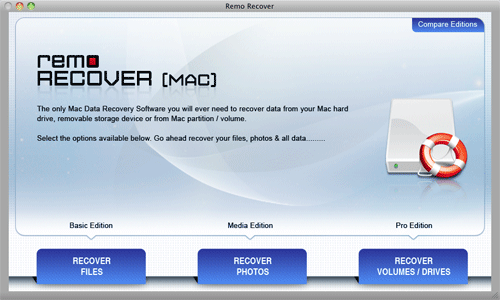
Step 2: Select the memory card disk that shows fatal error and click “Next” to initiate memory card fatal error recovery.

Step 3: Tool automatically scan the selected drive and displays the list of recoverable files by means of “File Type View” or “Data View”.

Step 4: Click on “Save” button to save the current memory card fatal error recovery session in order to save rescanning time.


