Digital Photo Recovery Software for Mac
Digital photo recovery on Mac is now at your fingertips. Restore your lost, deleted, and formatted digital images like PNG, GIF, JPG, PSD, RAW, and more in just a few clicks. Download the free Remo Photo Recovery Software for Mac and restore all your digital images in a couple of clicks..
Easy Way to Perform Digital Photo Recovery on Mac…
We are living in a digital world, and, a majority of the things that we see around us runs on digital gadgets. Whether it may be a computer or a cell phone, these days everything is digitized.
And, digital camera stands as one of the most used gadgets from common users to professional photographers. These cameras let you capture digital photos and view it immediately. Nowadays, a variety of low to high-resolution digital cameras is available in the market.
However, as a consequence of certain scenarios, you may lose your digital images. Don’t worry! Get the best solution right here, on this page. Here it is explained how to easily restore digital images on Mac using an efficient photo recovery software for Mac.
Overview of Digital Photo Recovery on Mac:
Generally, when a digital image is removed from the storage locations of the camera, SD card, Mac HDD, etc. users think the lost files are completely deleted from the device itself. However, this is not the truth. In reality, the picture remains in the same address location of the storage drive and, only the file address pointers get deleted. Due to the absence of file pointer, the Operating System will not be able to reach the file. Such inaccessible files can be retrieved easily with the aid of special applications called photo recovery tools. But before using such an application, you need to make sure not to overwrite the space occupied by the lost or deleted digital photos, otherwise, it may lead to permanent data loss.
Remo Digital Photo Recovery Software for Mac:
When it comes to selecting the best recovery tool for Mac, you must consider a few qualities such as compatibility, reliability, efficiency, and safety of your computer. Remo Recover is one such amazing digital photo recovery software that is compatible with all major versions of Mac OS X including the latest macOS High Sierra. This tool is completely safe and secure to use on your Mac, as it is free from malware or any external threat. This software equips an attractive and simple user interface which makes the user find this software very easy. This software can be used to perform digital photo recovery Mac and view the recovered digital pictures prior to image restoration.
Using the demo version of this software you will be able to recover digital photos Mac and experience the real-time recovery results. It helps you to recover digital photo formats such as PNG, PSD, JPG, CRW, DNG, CR2, GIF and more up to 300 file types including videos, audios, documents, compressed files. The tool best suits to restore digital photos that are accidentally deleted from Mac hard drive, external hard drive, USB drive, memory card, SD card and more. Besides, this application helps you to save the recovered digital picture in any storage devices that are accessible to the host Mac machine.
Step-by-Step Guide to Perform Digital Photo Recovery Mac:
Step 1: Launch Remo Recover software on your Mac and click on the Recover Photos button to start digital photo recovery on Mac. Next, choose either Recover Lost Photos or Recover Deleted Photos.
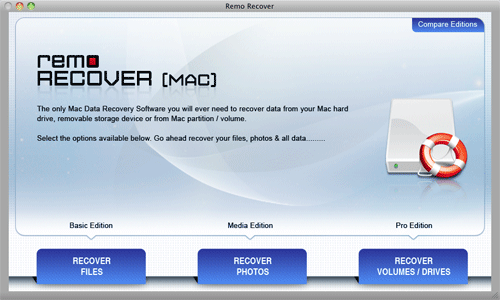
Figure 1: Main Screen
Step 2: Now, select the drive from which you want to recover lost or deleted digital photos and click Next to begin the deep scanning process.

Figure 2: Select Volume
Step 3: Soon after the completion of scanning, check your recovered digital images and save them on a safe location.

Figure 3: Recovered Digital Photos
Common Causes Behind Loss or Deletion of Digital Photos:
Improper Transfer of Digital Photos: File transfer is the most important essence that brings about data sharing. When you are transferring your digital images from one device to other, if you happen to come across any interruption, you will tend to lose all your pictures. Such interruptions may occur due to problems like power fluctuations, loose wiring, removing portable device abruptly, system crash, and so on.
Accidental Formatting: We tend to commit a lot of mistakes while working with computers. One such common mistake is drive formatting. A user may accidentally click on Format button while using the drive, which causes deletion of all the digital photos, and other files saved on the corresponding drive.
Abnormal Drive Ejection: Digital photos on cameras are generally saved on memory cards or SD cards. Since memory cards are sensitive, they must be carefully handled. If you commit a mistake of pulling the memory card from the Mac system, you will end up corrupting the card file system and may lose all the digital photos.
Suggestions to Prevent Overwriting of Lost/Deleted Data:
- Avoid using the storage devices from where you lost pictures
- Stop copying new files to or from that device
- Don’t try to format the drive; or scan it using antivirus tool

