Samsung Galaxy Tab Data Recovery
Software to recover Samsung Galaxy Tab Data
There was always a need for a device that has smart features to use, fast processor to perform quick tasks, attractive design that can catch attention, large memory space to store huge amount of data and portable enough to be carried along. Today these all desires are achievable using a modern multimedia device that is Samsung Galaxy tab. As it stands high for all previous mentioned requirements and nearly fulfills it. Samsung Galaxy tab is a mind blowing device to store data and manage, but it cannot protect your data from some unfavorable circumstances and make you experience loss of some significant data preserved in it. This may be very brutal at times, if the lost data is of extreme importance and you even don’t know how to restore Samsung Galaxy tab data. This may certainly generate some panic in you, but relax..! Need not panic, as lost data from Samsung Galaxy tab can be retrieved by employing a suitable recovery tool and gain access to all lost data.
When and How?
It’s very important to know how and when one may lose data from Samsung Galaxy tab SD card before moving ahead to data retrieval process. Suppose you captured some amazing photos from your Samsung Galaxy tab and want to save it in your Windows computer, for that you connect your Galaxy tab to system in data storage mode as taken photos are stored in SD memory card of tab. But on connecting it an error message pops up and ask you to format the card. As you have no other option, you proceed with formatting the card to get rid of that error message. This type of unexpected formatting erases complete data from your Samsung Galaxy tab. However, other factors that lead to same result are mistakenly deleting a file, virus attack, OS crash, abrupt ejection of external memory card, improper use of tab, etc.
However, if you want to connect your Samsung SD card directly to your computer via a card reader, you can do it easily and perform data recovery. Here's how to recover files from Samsung SD card with the help of Remo Recover software.
Things to remember..!
- Use of Samsung galaxy should be stopped immediately
- Operations such as formatting, OS reinstallation, antivirus scan should be avoided
- Do create the backup of vital data as soon as possible
- Install trusted and genuine software on your Samsung Galaxy tab for use
Perform absolute Samsung Galaxy tab data recovery..!
Now you can retrieve data from Samsung Galaxy tab or its SD card in hardly a few minutes using Remo Recover. Just download and install the free edition of Remo Recover to verify its capabilities and get familiar with other features of the software. Software is examined for hazardous programs and found utterly safe to use. Tool is power packed with matchless features that makes recovery of Samsung Galaxy tab data very easy and simple process to execute. Just connect the Samsung Galaxy tab to a Windows computer and launch the software to experience nonstop recovery of data.
Incredible features of Remo Recover..!
- Software is crafted with excellent data recovery techniques because of which it is capable of retrieving Samsung Galaxy tab data from crucial data loss circumstances
- Complete Galaxy tab file recovery can be performed using this application as it is smart enough to recognize and restore files using unique signature style
- Almost all types of files can be recovered using this software, as it supports 280 file types including (.apk) files too
- Perform Samsung Galaxy tab data recovery on all models of Samsung tabs and Smart gadgets
- Not only on tablets, this application can also be used on other smart gadgets to recover data
- Remo Recover has a detailed and highly intuitive GUI, because of which one can easily use this software
- “Find” option helps you to search a particular type of file from the list of rescued data
- Tool is extremely compatible with all Android versions like ice cream sandwich, jelly beans, etc
- Allows you to save retrieved data and facilitates you to preview the recovered data using Preview option
Follow the below mentioned steps to recover data from Samsung Galaxy tab: -
Step 1: In order to recover data from Samsung Galaxy tab you need to connect your tab to Windows system using a USB cable and wait until connection gets established.

Figure A: Detecting Device
Step 2: Now from the main screen select “Recover Deleted Files” or “Recover Lost Files” option based on your data loss scenario.

Figure B: Main Screen
Step 3: Select storage drive of Samsung Galaxy tab and click “Next” button to begin scanning process.
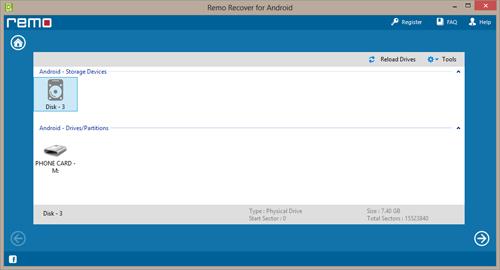
Figure C: Select Samsung Tab Drive
Step 4: Software completes scanning process present you with the list of recoverable data in two types of view which are “File Type View” and “Data View”.

Figure D: List of Recovered Data
Step 5: Preview option provides prior look of recovered media files once process gets completed.

Figure E: Preview Recovered Data

